How to use your phone, text or wifi on a cruise without spending a small fortune. Stay connected to family and friends on and off the ship! Plan ahead with this handy guide (Updated for 2025).
When you’re traveling on land, especially within the United States, you probably don’t think twice about your cell phone. You expect to text, make calls, and look up answers with a few taps, wherever the day takes you.
But once you step onto a cruise ship, everything changes. Staying connected—whether through cell service, texting, or wi-fi on a cruise—requires some extra planning. Without it, you could find yourself facing unexpected challenges, expensive charges, or long hours wasted trying to get a signal.

If you want to keep in touch with family and friends, both on board and back home, without breaking the bank or pulling your hair out, this guide will walk you through what you need to know—updated with the latest information for 2025 sailings.
Wi-Fi at Sea: A Look Back
I have vivid memories of the “dinosaur age” of cruise ship technology. On a long-awaited family vacation around 2008, I felt lucky to have only a modest amount of work trailing along—just a few hours and a couple of conference calls. Or so I thought.
Bright-eyed and optimistic, I lined up early for one of the ship’s few computer terminals—the only way guests could access the internet back then. I figured I’d finish my work quickly and still make it to breakfast.
Hours later, I was still battling an excruciatingly slow connection that dropped more often than it worked. The gaps between connections were longer than the connections themselves. Meanwhile, the clock—and my internet bill, charged by the minute—kept climbing.
As for those conference calls? The special cruise package I had proudly arranged through my cell carrier was a total bust. Over two weeks, I managed to connect only once—while ashore, using a landline.

Cruise Ship Wi-Fi in 2025: What You Can Expect
Fast forward to today, and the landscape has changed dramatically. While you still can’t expect the same level of internet speed or reliability you enjoy at home, the improvements over the past decade have been remarkable.
Now, you can typically access wifi throughout the entire ship—including your stateroom. Gone are the days of racing to claim a computer terminal in a shared lounge. Instead, you can relax with your laptop or tablet in a favorite spot, from a sunny balcony to a quiet corner of a café.
Texting has also gotten easier. Many cruise lines now offer wifi packages that make it simple—and inexpensive—to stay in touch with your travel companions. And if you’re willing to pay a little more, you can even access social media and streaming services through upgraded internet plans. No more anxious clock-watching or rationing every online minute.
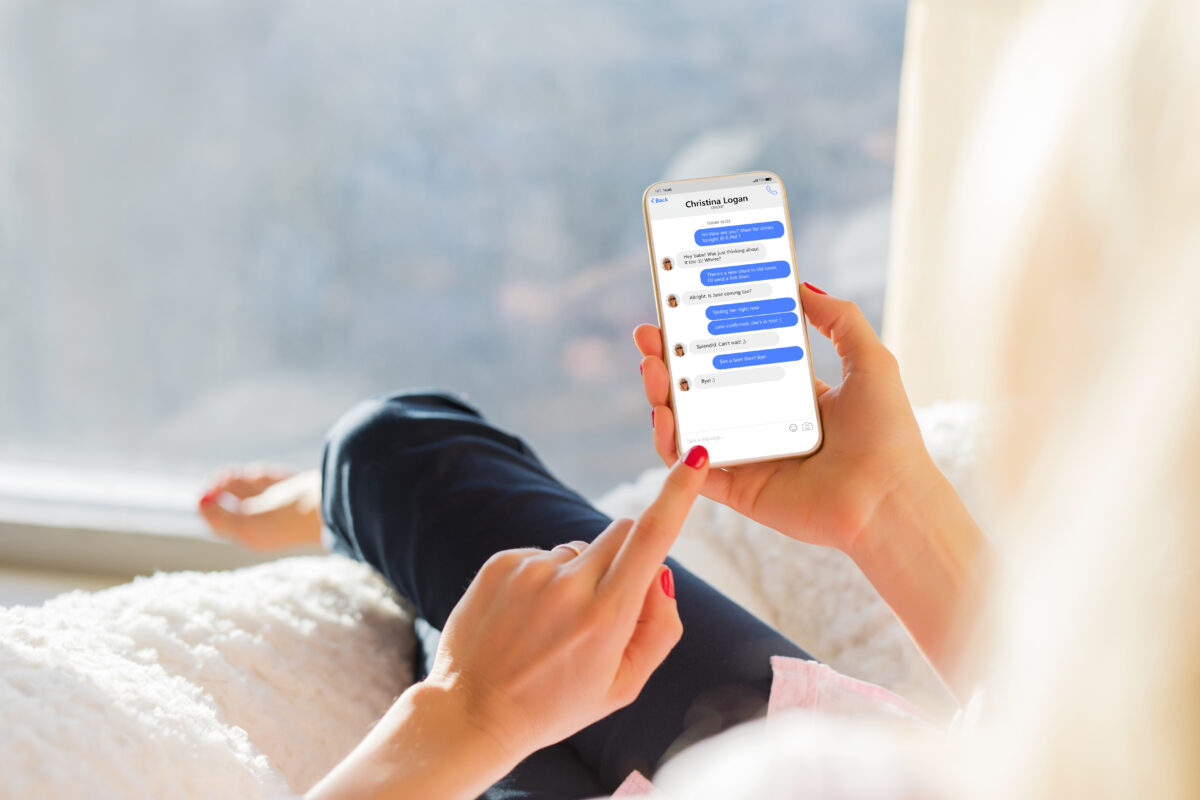
Cell service, however, remains a mixed bag. Personally, I’ve given up trying to rely on my regular carrier while at sea. But I’ve traveled with others who had better luck—and who were satisfied with the special cruise packages offered by their providers.
These improvements make it much easier to stay connected while you cruise—if you know how to plan ahead. Here’s what you need to know to make the most of your phone, wifi, and messaging options at sea.
Using Your Cell Phone on a Cruise
In most cases, you can use your cell phone on a cruise ship—but it’s not as simple as it is on land. The key factors are whether your carrier provides coverage at sea, and what it will cost you.
Unlike traveling within the U.S., cruise ship service depends less on your geographic location and more on your ship’s equipment and your carrier’s agreements. You’ll need to check whether your carrier partners with your cruise line, as well as with your specific ship.

Even if your carrier offers cruise coverage, you’ll likely need to purchase a special cruise plan before you sail. Without it, your phone could default to expensive international roaming rates—sometimes as high as several dollars per minute. And standard international plans often do not cover calls made while at sea.
AT&T, Verizon, and T-Mobile all offer some form of cruise ship coverage. But just like on land, service quality can vary by carrier, cruise line, and even by ship. Before you leave home, you should review your available options—and if you need a cruise plan, be sure to add it before boarding, since most plans can’t be applied retroactively.
Let’s walk through what each carrier offers and what to watch out for.
AT&T Cruise Ship Coverage (Updated for 2025)
Starting April 16, 2025, AT&T no longer offers separate Cruise Basic or Cruise Plus packages. Instead, cruise ship usage is now included under the AT&T International Day Pass (IDP) program.
How it works:
- If you have International Day Pass active on your line, you can use your phone on board more than 400 supported cruise ships.
- At sea: You’ll pay $20 per device for 24 hours of use.
- On land and at sea on the same day: Still $20 total for the 24-hour period.
- On land only: $12 for the first device, and $6 for each additional device the same day.
Important notes:
- No daily cap at sea: You are charged $20 per day at sea, even if you’ve already hit the 10-day cap for land usage.
- On land, you won’t be charged for more than 10 days per billing cycle.
- Your device will automatically switch between the ship’s maritime network while at sea and the local cellular network while in port.
- Make sure you enroll in International Day Pass before your cruise at att.com/myatt.
Helpful Reminder:
When you’re more than six nautical miles from land, your ship will connect to the maritime network. When closer to shore or docked, your phone should switch automatically to the local network.
Verizon Cruise Ship Coverage (Updated for 2025)
Verizon now offers coverage at sea through its Cruise Daily Pass program, designed to keep you connected while cruising.
How it works:
- At sea: You’ll pay $20 per device per 24-hour session.
- Each session includes unlimited calls to U.S. numbers, unlimited texting, and 0.5GB of high-speed data. After 0.5GB, data continues at 3G speeds for the rest of the session.
- If you use up your 0.5GB of high-speed data, you can purchase an extra 0.5GB for $10 as many times as needed during the same 24-hour period.
Important notes:
- The Cruise Daily Pass activates automatically once you make or answer a call, send a text, or use data while at sea (typically 12 miles or more from shore).
- To add Cruise Daily Pass, text CRUISE to 4004 before or at the start of your cruise, or add it through Verizon’s Trip Planner tool.
- Pay-as-you-go rates without the Daily Pass are $1.99/min for calls, $0.50 per sent text, and $0.05 per received text—with no data access at sea.
Helpful Reminder:
While onboard, always monitor your connection. If you disembark, you’ll be charged applicable land roaming rates (usually through Verizon TravelPass at $10/day).
You can check eligible cruise lines through Verizon’s Cruise Coverage portal here.
T-Mobile Cruise Ship Coverage (Updated for 2025)
T-Mobile offers cruise ship coverage through its International Passes and Pay-Per-Use roaming options—but coverage is more limited compared to AT&T and Verizon.
How it works:
- At sea:
- If you have a Go5G Plus, Magenta MAX, or Simple Global plan, you can access unlimited texting and $5.99/min calls on supported ships.
- No cellular data is included while at sea.
- On land (at ports):
- Many international ports are included under Simple Global for free texting and $0.25/min calls.
- High-speed data passes can be purchased for use on land.
Important notes:
- You cannot purchase a daily cruise pass with unlimited data like Verizon or AT&T. T-Mobile still does not offer cruise-specific cellular data plans.
- Only select cruise ships support T-Mobile’s maritime service.
- Service activation is automatic once you connect to a supported network at sea.
Pay-As-You-Go fallback if not on Simple Global:
- $5.99 per minute for calls
- $0.50 per text sent
There is no cruise ship internet/data included under T-Mobile at sea—you will need to purchase ship Wi-Fi separately if you want to browse, email, or stream while onboard.
You can check ship eligibility through T-Mobile’s international coverage tools or by contacting T-Mobile support directly before your cruise.
Helpful Reminder:
For most T-Mobile users, the easiest way to stay connected at sea is through cruise ship Wi-Fi combined with free texting through apps like WhatsApp or iMessage over Wi-Fi.

Summary of Cell Phone Carrier Plans
| Carrier | Cruise Access in 2025 | Key Features |
|---|---|---|
| AT&T | International Day Pass ($20/day at sea) | Covers calls, texts, and full internet use |
| Verizon | Cruise Daily Pass ($20/day at sea) | Covers calls, texts, 0.5GB high-speed data |
| T-Mobile | Simple Global (free texting, $5.99/min calls) | No cellular data at sea; use ship Wi-Fi for internet |
Controlling Cell Phone Costs on a Cruise (2025 Update)
Staying connected on a cruise can add up quickly if you’re not careful. Even with today’s improved carrier options, costs can climb fast—especially with per-day charges or unexpected roaming fees.
Fortunately, a few simple steps can help you manage your usage and avoid an expensive surprise when you get home.
Here’s how to stay in control:
- Add the right international option before you sail.
Whether it’s AT&T’s International Day Pass, Verizon’s Cruise Daily Pass, or T-Mobile’s Simple Global, make sure the right setting is active before boarding.
(Most carriers do not allow you to apply a pass retroactively.) - Turn off data roaming unless you need it.
Disable Data Roaming in your phone’s settings before you board the ship. Turn it back on selectively if you plan to use a paid Cruise Daily Pass or land-based roaming option. - Use airplane mode + Wi-Fi when possible.
To avoid accidental cellular charges, set your phone to Airplane Mode and manually turn Wi-Fi back on.
This lets you access ship Wi-Fi without triggering maritime roaming charges. - Manage background data aggressively.
Apps like weather updates, navigation, and cloud backups can quietly consume data even if you’re not actively using them. Before you board:- Disable automatic app updates.
- Turn off cloud sync for photos.
- Pause email auto-fetch or set it to manual.
- Be mindful of streaming.
Streaming video and music uses large amounts of data. Always use ship Wi-Fi if you intend to stream—and only if your Wi-Fi plan allows it. - Limit games and apps that require live connections.
Some mobile games and apps constantly access the internet in the background. Either disable them or switch to offline-friendly versions during your cruise. - Monitor your usage daily.
If your phone plan or cruise Wi-Fi package includes usage tracking, check it regularly to avoid overruns.
Helpful Reminder:
Even if you purchase an unlimited Wi-Fi package on your ship, connection speeds and quality can vary widely depending on location, ship occupancy, and time of day.

Wi-Fi Calling: A Smart Way to Stay Connected at Sea
Wi-Fi Calling can be one of the easiest and most cost-effective ways to stay in touch while you’re cruising—without racking up expensive roaming charges.
If your phone and carrier support Wi-Fi Calling, you can make and receive calls or send text messages anywhere you have a Wi-Fi connection, including on your cruise ship.
Here’s what you need to know about using Wi-Fi Calling at sea:
Wi-Fi on a Cruise: How Wi-Fi Calling Works
Wi-Fi Calling lets your phone route calls and texts over a Wi-Fi connection instead of using a cellular network.
When enabled, your phone behaves just like it would on land—only it’s using shipboard Wi-Fi instead of a cell tower.
- Most modern smartphones (iPhone, Samsung Galaxy, Google Pixel, etc.) support Wi-Fi Calling.
- Most major carriers (AT&T, Verizon, and T-Mobile) include Wi-Fi Calling for free on eligible plans.
- In most cases, calls made to U.S. numbers using Wi-Fi Calling are billed exactly like a domestic call—even if you’re technically overseas.
Helpful Reminder:
If you want to use Wi-Fi Calling during your cruise, you’ll need to purchase a Wi-Fi package that supports calling and messaging apps.
(Entry-level “Social” Wi-Fi packages on some ships may not be sufficient.)
How to Enable Wi-Fi Calling Before You Sail
Before you leave home:
- Turn on Wi-Fi Calling in your phone settings.
- Test it by switching your phone to Airplane Mode, then turning Wi-Fi back on—you should still be able to place a call if Wi-Fi Calling is active.
- Check your carrier settings to ensure that Wi-Fi Calling is enabled for international use, if applicable.
Once onboard:
- Set your phone to Airplane Mode (to avoid connecting to the ship’s cellular network).
- Turn Wi-Fi ON and connect to the ship’s Wi-Fi network.
- Your phone should automatically default to Wi-Fi Calling once a strong connection is available.
Advantages of Wi-Fi Calling on a Cruise
- Save money: Avoid roaming charges for calls and texts by using ship Wi-Fi.
- Better reliability: Wi-Fi Calling can sometimes provide a more stable connection than shipboard cellular networks.
- Familiar experience: Call U.S. numbers just like you would at home.
Important Tip:
Wi-Fi Calling typically uses only a small amount of data—around 1 MB per minute for voice calls—so it’s a great fit even for basic Wi-Fi plans that allow messaging and VoIP services.
Understanding Data Usage at Sea: What Slows You Down
Even with a Wi-Fi package or a cruise ship Daily Pass from your carrier, it’s important to understand how different activities affect your connection at sea.
Some activities use very little data and work well even on basic plans, while others—like video streaming—consume large amounts of data and can slow down your connection or require a higher-tier package.
Here’s a quick guide to common internet activities and how much data they typically use:
Typical Data Usage on a Cruise
| Activity | Approximate Data Usage | Cruise Tip |
|---|---|---|
| Sending 10 emails (without attachments) | ~0.5–1 MB | Fine for basic Wi-Fi or basic cruise plans. |
| Browsing the web for 10 minutes | ~5 MB | Light usage, manageable even on economy plans. |
| Uploading 5 photos to social media | ~25 MB | Moderate usage; best with a mid-level or better Wi-Fi package. |
| Streaming 1 hour of music (Spotify, Pandora) | ~40–70 MB | Usually fine with a mid-range or premium Wi-Fi plan. |
| Streaming 1 hour of standard-definition video (YouTube, Netflix) | ~500–700 MB | Requires a premium Wi-Fi package with streaming allowed. |
| Streaming 1 hour of high-definition (HD) video | ~1–1.5 GB | May not be feasible at sea; strongly depends on ship Wi-Fi quality. |
| Video calling (Zoom, FaceTime) for 1 hour | ~500–600 MB | Needs a strong connection and a premium Wi-Fi package. |
Cruise-Specific Wi-Fi Tips
- Check plan details carefully.
Many basic Wi-Fi packages do not support streaming or video calling unless you upgrade. - Save uploads for land days if possible.
Photo and video uploads use significant data. If you can, upload vacation photos when you’re docked and have access to faster land-based networks. - Download content ahead of time.
Save playlists, podcasts, and shows before your cruise so you can enjoy them offline without needing Wi-Fi. - Expect slower speeds at peak times.
Ship Wi-Fi tends to be busiest in the evenings or during sea days when more passengers are online.
Helpful Reminder:
Even cruise lines that use Starlink (such as Royal Caribbean and Carnival) may impose speed limits or prioritize basic browsing over high-bandwidth activities during peak periods.
Starlink: Why Cruise Wi-Fi is Faster in 2025
If you’ve cruised before—or even just heard stories—you might remember when getting online at sea felt like battling dinosaurs: slow, unreliable, and painfully expensive.
(And if you read the beginning of this article, you already know I have vivid memories of those days.)
Today, cruise Wi-Fi has taken a major leap forward, thanks to the rollout of Starlink, the SpaceX satellite internet service.
What’s different now?
- Faster speeds: Internet connections on many ships now feel much closer to what you’d expect on land, supporting everything from browsing to social media to video calling.
- Broader coverage: Starlink’s low-orbit satellite network provides stronger, more consistent coverage even when ships are sailing far from major coastlines.
- Better support for streaming and work: More cruise lines now offer Wi-Fi packages that allow streaming movies, participating in video calls, and using high-bandwidth apps.
Important Reminder:
While Starlink has dramatically improved internet access at sea, connection quality can still vary depending on your ship’s location, the number of passengers online, and the specific Wi-Fi package you choose.
Cruise Lines Using Starlink in 2025? Almost All of Them!
Cruise line adoption of Starlink technology has been rapid. Royal Caribbean first started rolling out the service in 2022 and by 2024, the entire fleet provided Starlink access. And, according to the team at The Points Guy, as of March 2025, all of our favorite family-friendly cruise lines have connected to the Starlink network. This includes Carnival, Celebrity, Disney, Holland America, MSC, Norwegian, and Princess.

Cruise Ship Wifi & Internet Access
Wifi and internet access is readily available on most major cruise ships. But in most instances you will have to pay for it.
Why would you want or need internet access while on your cruise vacation? Possibly you need to stay in touch with folks at work? Or, perhaps you want to stay in contact with family and friends back home?
Whether you’re just checking in or because you like to keep up a steady engagement in your social media accounts, access to Wi-Fi on a cruise can also facilitate your ability to stay in contact with your family members and travel companions while on board the ship.
Today, on many ships you will find packages offering “unlimited” access in some form and at a relatively reasonable price. While some luxury cruise lines offer free or included internet. For example, Regent Seven Seas, Hapag Lloyd, Silversea and Crystal cruises all include wifi access with your cruise fare. On most large mainstream cruise lines, however, you will have to purchase access for an additional fee. Here’s the basic lowdown on internet packages for mainstream ships:
Carnival Wi-Fi Packages (2025 Overview)
Carnival offers four Wi-Fi plans to meet different connectivity needs while you’re cruising. Here’s what you need to know about their current internet options:
Available Packages:
| Package Name | Price (Pre-Cruise) | What It Includes | Notes |
|---|---|---|---|
| Social Wi-Fi Plan | $18.70/day | – Access to popular social media sites (Facebook, Instagram, WhatsApp, TikTok, etc.) – Airline websites | No email, general web browsing, or streaming access. |
| Value Wi-Fi Plan | $22.10/day | – Web browsing – News and sports sites | No video streaming or Wi-Fi calling. |
| Premium Wi-Fi Plan | $23.80/day | – Streaming services (Netflix, Hulu, Spotify) – Video calling (Zoom, FaceTime) – Full internet browsing | Speeds up to 3x faster than Value Plan. Streaming performance may vary depending on ship traffic. |
| Multi-Device Premium Wi-Fi Plan | $84.00/day | – All features of Premium Plan – Connect up to 4 devices simultaneously | Best for families or groups needing multiple simultaneous connections. Pre-purchase only. |
Important Notes:
- Pre-Cruise Savings: Pre-purchasing your Wi-Fi plan saves up to 15-25% versus onboard prices.
- Device Switching: For single-device plans, you can switch between devices, but only one device can connect at a time.
- Streaming Limitations: Streaming speeds depend on location and ship network conditions.
- Restrictions: Access to certain types of content (mature, gambling, or violent) is blocked. VPN connections are not supported.
Royal Caribbean Wi-Fi Packages (2025 Overview)
Royal Caribbean offers two main Wi-Fi packages across its fleet, giving travelers options based on how they want to stay connected during their cruise.
Available Packages:
| Package Name | Typical Price Range (1 Device) | What It Includes | Notes |
|---|---|---|---|
| VOOM Surf Voyage Package | ~$17–$20/day (pre-cruise price) | – Web browsing – Messaging apps (WhatsApp, Facebook Messenger) – Light social media use | No streaming. Best for browsing, texting, and checking email. |
| VOOM Surf + Stream Voyage Package | ~$23–$26/day (pre-cruise price) | – Full web browsing – Messaging – Streaming services (Netflix, YouTube, Spotify) – Video calling (Zoom, FaceTime) | Best choice for streaming, video chats, or working remotely. |
Important Notes:
- Pricing shown is for one device. You can purchase packages for 2, 3, or 4 devices at an increasing discounted per-device rate.
- Pre-Cruise Savings: Pre-purchasing through the Cruise Planner often saves 15–20% compared to buying onboard. Additional savings may be possible when bundled with drink packages. (Look for Black Friday specials!)
- Dynamic Pricing: Wi-Fi package prices vary based on the specific ship and specific sailing, and time of purchase (multiple promotional sales throughout the year — all major holidays + “flash sales.”).
- Device Switching: Single-device packages allow you to switch between devices, but only one can be connected at a time. Similarly, a two-device plan allows two devices to be connected simultaneously, and so on for three- and four-device plans. In other words, you may have four devices with you, but if only two need internet access at the same time, a two-device package will be sufficient..
- Streaming Reliability: While Wi-Fi is faster than in the past, peak usage times may still affect speed and performance.
Princess Cruises Wi-Fi Packages (2025 Overview)
Princess Cruises offers two tiers of Wi-Fi service across its fleet: MedallionNet Classic and MedallionNet Max.
Available Packages:
| Package Name | Price (Pre-Cruise) | What It Includes | Notes |
|---|---|---|---|
| MedallionNet Classic | $24.99/day (1 device) or $44.99/day (up to 4 devices) | – Web browsing – Email – Messaging apps (WhatsApp, Facebook Messenger) – Social media access | Does not support streaming services or video calling. Suitable for basic internet needs. |
| MedallionNet Max | Included with Princess Plus (1 device) or Princess Premier (up to 4 devices) | – Web browsing – Email – Messaging apps – Social media – Streaming services (Netflix, Hulu, Spotify) – Video calling (Zoom, FaceTime) | Not available for separate purchase. Exclusively included with Princess Plus or Premier cruise packages. Provides highest priority access to bandwidth. |
Important Notes:
- Pre-Cruise Savings: Purchasing Wi-Fi packages through the Cruise Personalizer before sailing typically offers savings compared to buying onboard.
- Device Switching: Single-device plans allow you to switch between devices, but only one can be connected at a time. With multi-device plans, multiple devices can connect simultaneously, and switching is still permitted.
- Loyalty Discounts: Platinum and Elite guests receive a 50% discount on MedallionNet Classic plans.
- Streaming Reliability: Even with MedallionNet Max, streaming speeds may vary based on ship location, occupancy, and time of day.
Norwegian Cruise Line (NCL) Wi-Fi Packages (2025 Overview)
Norwegian Cruise Line offers two main Wi-Fi options for cruisers, depending on how much connectivity they need during their voyage.
Available Packages:
| Package Name | Price (Typical Pre-Cruise) | What It Includes | Notes |
|---|---|---|---|
| Unlimited Wi-Fi Package | ~$29.99/day | – Web browsing – Email – Messaging apps (WhatsApp, Facebook Messenger) – Social media access | No streaming or video calling allowed. Suitable for light browsing and communication. |
| Unlimited Premium Wi-Fi Package | ~$39.99/day | – Web browsing – Email – Messaging apps – Streaming services (Netflix, YouTube, Spotify) – Video calling (Zoom, FaceTime) | Best for streaming, video chatting, or working remotely. |
Important Notes:
- Pre-Cruise Savings:
Packages are discounted if purchased through the Cruise Planner before sailing. - Free at Sea Promotions:
Some Norwegian Cruise Line bookings include a limited number of free Wi-Fi minutes or an included Wi-Fi plan through their “Free at Sea” promotion. Check the specific offer details when booking. - Device Switching:
Single-device plans allow you to switch between devices, but only one device can be connected at a time unless you purchase a second plan or qualify for multi-device access through a promotion. - Streaming Caution:
While the Premium package allows streaming, quality can still vary depending on ship location and network load.
MSC Cruises Wi-Fi Packages (2025 Overview)
MSC Cruises offers two primary internet packages: Browse and Browse & Stream. Each package is available for 1 or 2 devices, with pricing based on the number of devices selected.
Available Packages:
| Package Name | Price (Typical, 1 Device for 7-Night Cruise) | What It Includes | Notes |
|---|---|---|---|
| Browse Internet Package | ~$112 (pre-cruise) | – Web browsing – Email – Messaging apps (WhatsApp, Facebook Messenger) – Social media access | Does not support streaming or video calling. Suitable for basic communication and browsing. |
| Browse & Stream Internet Package | ~$140 (pre-cruise) | – Web browsing – Email – Messaging apps – Streaming services (Netflix, Hulu, Spotify) – Video calling (Zoom, FaceTime) | Best for streaming, video chatting, or remote work. Higher data use permitted. |
Important Notes:
- Device Switching Not Allowed:
Each device must have its own package. MSC does not permit device switching. Once you activate a device, the package will be assigned to that device for the duration of the cruise (so be sure to select the correct device at the start). - Pre-Cruise Savings:
Packages are usually less expensive when purchased before your cruise through MSC’s Cruise Manager system. - Streaming Restrictions:
Only the Browse & Stream package supports streaming and video calling; the basic Browse package does not. - Coverage:
Internet is generally available in staterooms and most public areas, but connectivity may vary depending on ship location.
Celebrity Cruises Wi-Fi Packages (2025 Overview)
Celebrity Cruises offers two Wi-Fi packages: Basic Wi-Fi and Premium Wi-Fi. Additionally, the All Included fare option bundles Basic Wi-Fi with other amenities.
Available Packages:
| Package Name | Price (Typical, 1 Device) | What It Includes | Notes |
|---|---|---|---|
| Basic Wi-Fi | ~$20–$25/day | – Web browsing – Email – Messaging apps – Social media access | Suitable for basic internet needs; does not support streaming or video calls. |
| Premium Wi-Fi | ~$30–$35/day | – Web browsing – Email – Messaging apps – Streaming services (Netflix, Spotify) – Video calling (Zoom, FaceTime) | Best for streaming, video chats, or working remotely. |
| All Included | +$70–$85/day (added to base fare) | – Basic Wi-Fi – Classic Drink Package – Gratuities | Bundled fare option offering overall value for guests using multiple services. |
Important Notes:
- Pre-Cruise Savings: Purchasing Wi-Fi packages before sailing can offer savings compared to onboard pricing.
- Device Switching: Single-device plans allow you to switch between devices, but only one can be connected at a time.
- Loyalty Benefits: Zenith-tier members of the Captain’s Club receive complimentary Premium Wi-Fi.
Disney Cruise Line Wi-Fi Packages (2025 Overview)
Disney Cruise Line offers two Wi-Fi packages: Internet Package and Internet + Streaming Package. Pricing and availability may vary by ship.
Available Packages:
| Package Name | Price (Typical, 1 Device) | What It Includes | Notes |
|---|---|---|---|
| Internet Package | ~$12–$20/day | – Web browsing – Email – Messaging apps – Social media access | Suitable for basic browsing and communication; does not support streaming or video calls. |
| Internet + Streaming Package | ~$24–$36/day | – Web browsing – Email – Messaging apps – Streaming services (Netflix, Hulu) – Video calling (Zoom, FaceTime) | Best for streaming, video chats, or remote work. Availability and pricing may vary by ship. |
Important Notes:
- Pre-Cruise Savings: Purchasing Wi-Fi packages before sailing can offer savings compared to onboard pricing.
- Device Switching: Single-device plans allow you to switch between devices, but only one can be connected at a time.
- Ship Variability: Wi-Fi pricing and package availability may vary depending on the ship and itinerary.
Holland America Line Wi-Fi Packages (2025 Overview)
Holland America Line offers three Wi-Fi packages: Social, Surf, and Premium. Pricing is per device, per day.
Available Packages:
| Package Name | Price (Typical, 1 Device) | What It Includes | Notes |
|---|---|---|---|
| Social Plan | ~$15/day | – Access to popular social media sites (Facebook, Instagram, Twitter) | Does not include web browsing, email, or streaming services. |
| Surf Plan | ~$18/day | – Web browsing – Email – Messaging apps | Suitable for general internet use; does not support streaming or video calls. |
| Premium Plan | ~$23/day | – Web browsing – Email – Messaging apps – Streaming services (Netflix, YouTube) – Video calling (Zoom, FaceTime) | Best for streaming, video chats, and heavier internet usage. |
Important Notes:
- Pre-Cruise Savings: Purchasing Wi-Fi packages before sailing can offer savings compared to onboard pricing.
- Device Switching: Single-device plans allow you to switch between devices, but only one can be connected at a time.
- Loyalty Benefits: 5-Star Mariner Society members receive up to a $30 credit toward an internet package.
What About Wifi Access When You Are Off The Ship?
Whatever wifi package you may purchase through the cruise ship, it won’t work while you are on shore (except the cruise line’s private island). But you still have options.
First, your regular cell phone carrier may offer service on land. (see above). Second, you will likely find internet cafes or other establishments that offer free or low-cost wifi. It is very common to find restaurants offering free wifi, but you can also sometimes find free or cheap wifi at the beach. Particularly if it is affiliated with a resort. And, many excursion operators offer free wifi on tour buses.

Whenever you access Wi-Fi through public facilities, be cautious about transmitting personal information.
Texting On A Cruise Ship
As with internet service and cell service, you can also usually have the ability to text on a cruise ship. There are generally three methods for doing so with differing cost implications:
- Using your cell plan for texting
- Texting using cruise wifi
- Exchanging texts using the ship’s messaging app
Text Using Cell Plan
If you have cellular service available on board through your regular carrier, you will also likely have the ability to text. However, any charges will be specified by your carrier. See above.
Generally, you probably won’t have unlimited texting on such a plan, unlike what you might be used to at home. Instead, you will have some type of per text charge. Most likely for outgoing text messages. And, at 50 cents a pop – a typical charge – this can add up quickly.

Text Using Cruise Wifi
One of the best alternatives to using your regular cell carrier for texting is to use a third-party app over wifi. These apps are typically free. A great free option is WhatsApp. It’s available for both iPhone and Android. However, if you don’t already have an account, you will need to download the app and set it up prior to leaving home (or at least while you are on land).
Note that third-party apps like WhatsApp are free in that there is no charge for the app itself, nor is there any charge for sending or receiving individual messages. However, you will need access to the cruise ship’s Wi-Fi, which usually requires some type of paid package.
Using WhatsApp as an example, you can send regular narrative messages, text photos and videos, and to some extent, you may be able to have a video call.
If you want to communicate with your travel companions, this is a great, convenient way to do so, provided they all have wifi access.
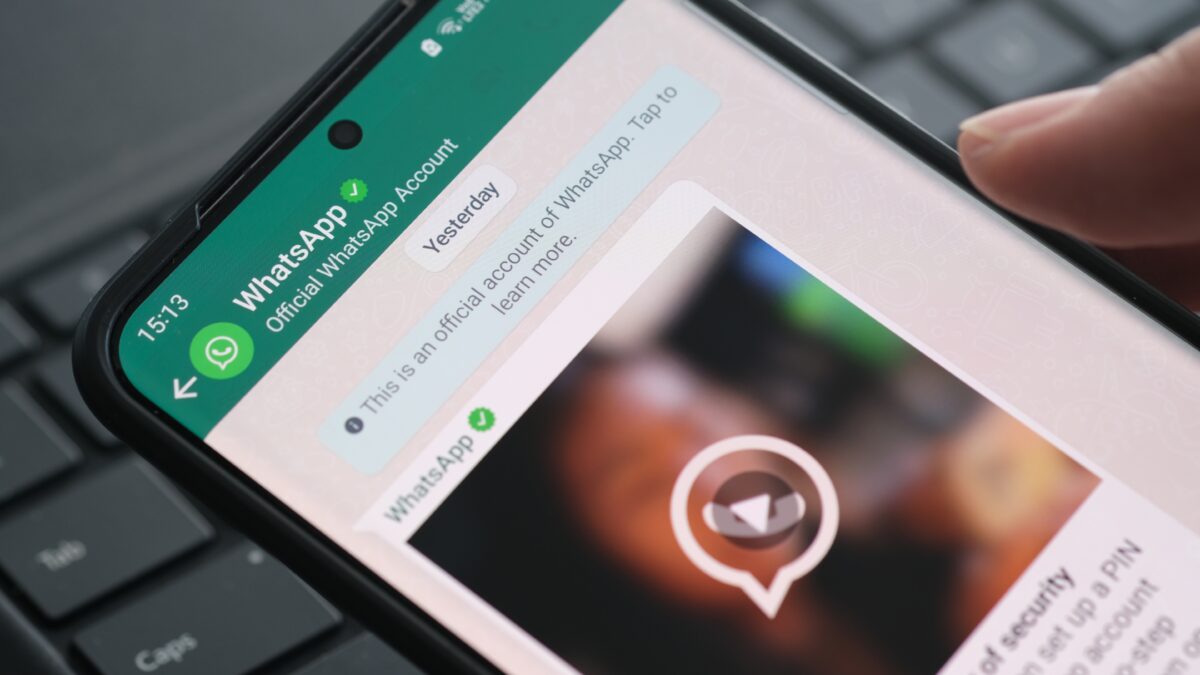
Some folks may be turned off by WhatsApp due to its connection to Facebook. Here are some recommendations for potential alternatives. (But note, the only one that we can confirm has successfully enjoyed widespread usage on a variety of cruise ships and destinations is WhatsApp.)
- Using the Zello Walkie Talkie App on a Cruise Ship
- The Best WhatsApp Alternatives
- 11 Alternatives to Whatsapp that Actually Respect Your Privacy
Text Using The Cruise Line App
Most of the major cruise lines now have some type of app that can facilitate digital communication. These have also greatly improved in recent years. The cruise line app can keep you apprised of what’s going on aboard the ship at any given moment. It can facilitate registering for the cruise and making reservations for dinner or show.
Most cruise lines that offer a proprietary app will include some type of messaging service within the app itself. You can use this service to communicate with other passengers. You cannot, however, text with people who are not on your cruise. (Also, depending on the cruise line, access to the messaging service may be age-restricted–which makes it not the best option for family communication.)
While the app will require access to cruise wifi, usually you are not charged for wifi for using the cruise line app. Meaning if all of you are using cruise wifi for is to access the cruise line app, you do not need a package to do so. However, some of these proprietary messaging services have a charge. Also, the official cruise line app and/or the messaging service itself may only be available on certain ships.
Note that all of these cruise line messaging services will only work while you are actually on the cruise ship. Once you are on shore or on a shore excursion, you will not be able to use it.
Here’s an overview:
CARNIVAL
Carnival’s HUB app offers an onboard chat feature for $5 per user for the entire cruise. The chat service is independent of Wi-Fi packages and allows text messaging with other guests onboard.
CELEBRITY
Celebrity allows you to chat free of charge with other guests on ships that feature the Celebrity App. This feature is available on all Celebrity ships except for Celebrity Flora, Celebrity Xploration or Celebrity Xpedition.
DISNEY
The Disney Cruise Line Navigator App has an onboard chat feature. This complimentary chat feature offers both one-to-one chat and group chat features. You can also control access by your kids using the permissions feature.
HOLLAND AMERICA
Holland America’s free Navigator App includes a complimentary guest-to-guest chat service, now available fleetwide.
MSC
The MSC for Me app includes a complimentary chat feature that allows messaging between guests without needing an internet package. For an additional fee, you can also use the Family & Friends Locator service. Note that MSC for Me is available on most, but not all, MSC ships, so confirm availability for your specific itinerary.
NORWEGIAN
The Norwegian app is available fleetwide, and it’s free to download. For an additional fee, you can access a calling and messaging service through the app. The one time NCL fee is currently $9.95 per device. This service allows unlimited messaging with other passengers who have the app and group chats. You can also place international calls through the app (to supported countries) for a flat rate of $0.79 per minute. You can also call staterooms and a variety of onship extensions.
PRINCESS
Princess Cruises now uses the MedallionClass App across its fleet. The app includes a free guest-to-guest chat feature, available once you are connected to the ship’s Wi-Fi network. This service replaces the older Princess@Sea messenger app.
ROYAL CARIBBEAN
Royal Caribbean’s app service is available fleetwide. One-to-one guest messaging through the app is now widely available across the fleet. Group chat functionality is available on select ships and continues to expand.
Avoiding or Minimizing Unwanted Charges
At the end of your cruise, you don’t want to end up with lots of expensive charges that you didn’t realize you (or your family members) were racking up. You can end up with unpleasant surprises in two ways: on your cell phone bill and/or on your shipboard account. To avoid that unpleasantness, review these tips.
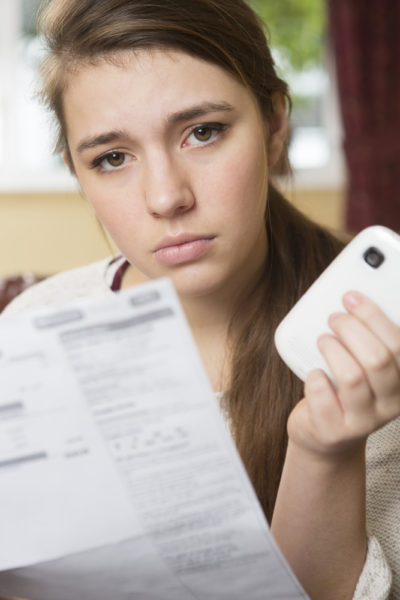
Your Shipboard Account
Let’s start with your shipboard account. If you have signed up for an unlimited cruise wifi package, you shouldn’t encounter any problems. To the extent you are able to access the internet, you won’t have any additional ship charges. But, if you have any package that’s less than unlimited (or no package at all), be aware of the following:
- If you have a certain number of minutes – either purchased or as some type of perk – don’t assume that you’ll lose access once those minutes run out. It is very likely your access will continue unabated and not necessarily with any obvious warning. Meaning that all of the minutes used after the initial package runs out will be assessed at a more expensive non-package rate.
- If you have a package with a set number of minutes or volume, be sure to log off once your session is completed so that you don’t inadvertently continue to consume time.
- If you are assigned a password for your internet account, take a photo of it on the devices with which you plan to use it to facilitate easy log in and log out.

Your Cell Phone Carrier
As for your cell phone carrier, be aware of the following:
- For any incoming or outgoing texts via your regular carrier (as opposed to an app), you may have a per text charge. This includes any texts exchanged with travel companions. A typical charge is 50 cents per outgoing text. If you and/or your family members are prolific texters, this could get expensive very easily.
- International roaming will kick in when you are about 12 miles from port. So, if you signed up for a cruise cell package with your carrier, those rates won’t apply when you are close to shore even though you are physically still on the ship. Instead, you will incur additional fees at whatever international rates your carrier charges. Check the network that’s displayed on your phone before making any calls when if you spot land on the horizon.
Closing Thoughts
Cruise travel offers a wonderful opportunity to disconnect from daily life, if that’s your preference—but staying connected when you want to is easier than ever with a little planning.
Unlike land travel, where cell service and Wi-Fi are often taken for granted, cruising requires understanding your options and making a few smart choices in advance.
With today’s faster shipboard Wi-Fi, expanded app features, and more affordable carrier plans, you can keep in touch with family, share your experiences, and manage costs effectively.
Use this guide to stay connected, sail smarter, and focus on making the most of your time at sea.

Elaine Warren
Founder & Crew Chief
Elaine founded this website after publishing the book The Family Cruise Companion’s Guide to Cruising With Kids. (Second edition recently released!) She has sailed on 45 cruises (and counting). She loves helping families navigate their way to an adventure-filled, fun, and memorable vacation.

