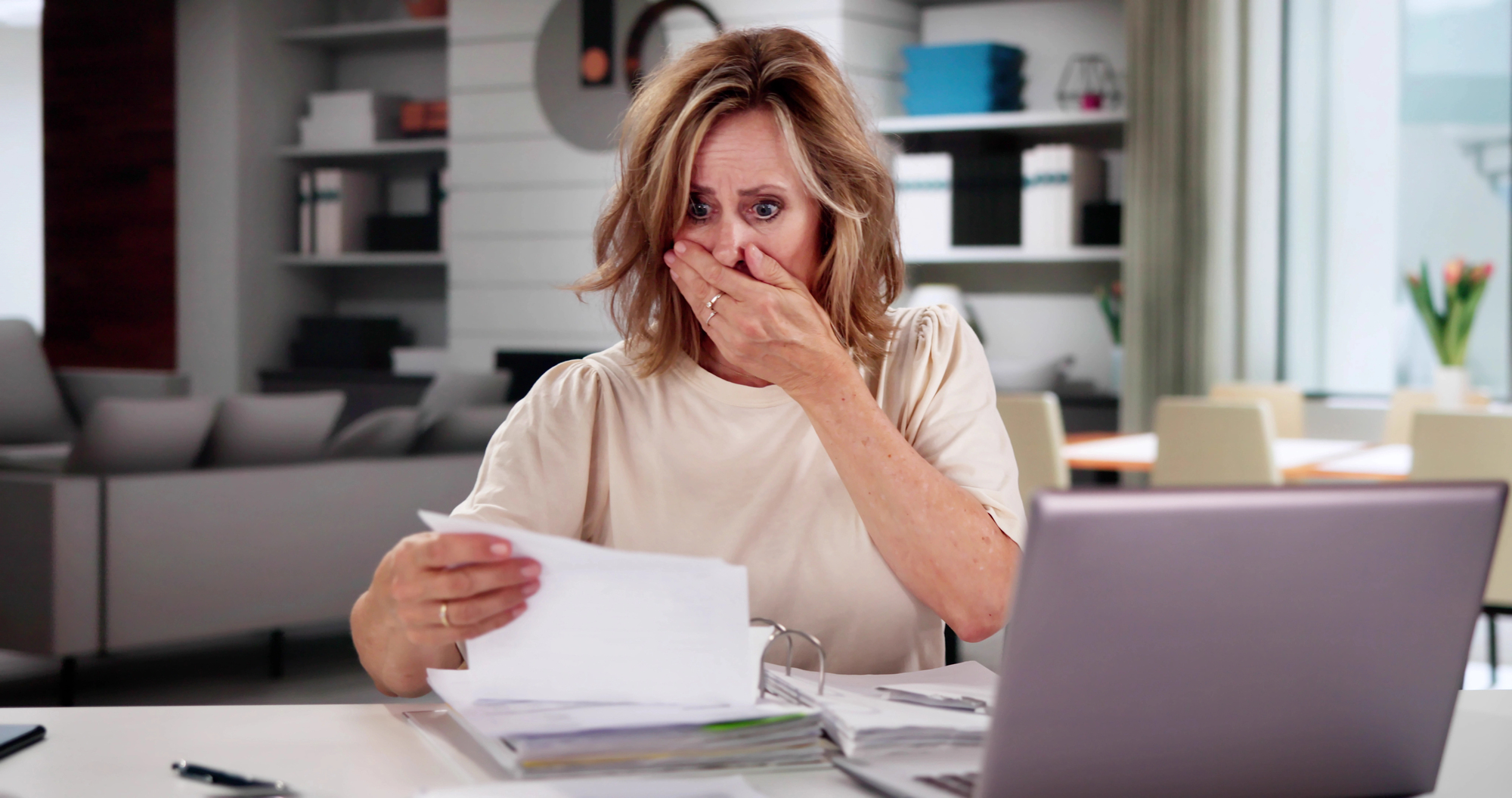Cruise vacations are known for their relaxation, adventure, and the promise of disconnecting from everyday life. But that dream getaway came with an unexpected cost for one unsuspecting passenger—a $1,300 cellphone bill.
This jaw-dropping mistake could happen to anyone, but the good news is it’s entirely avoidable. Here’s the story of what went wrong (as reported by YouTuber Jayson Judson) and the actionable steps you can take to ensure it doesn’t happen to you.
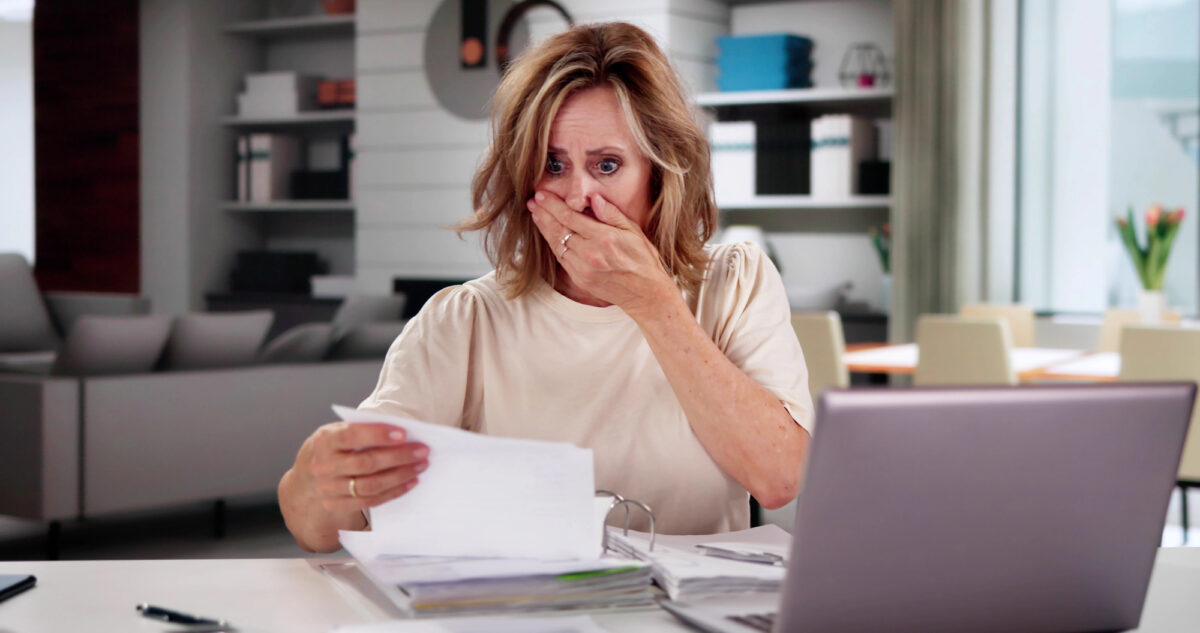
The $1,300 Mistake
It all started when a passenger boarded their cruise, excited for a week of ocean views and onboard fun. They kept their cellphone on, thinking they were connected to the ship’s Wi-Fi. Unbeknownst to them, their phone was using the cruise ship’s satellite cellular network—a service not covered under standard data plans.
These networks, operated by maritime providers like “Cellular at Sea,” enable satellite-based roaming billed by the passenger’s cellular provider at extremely high rates. Adding to the problem, their child was streaming videos throughout the week, consuming large amounts of data and driving up the bill even further.
The passenger only discovered the charges when they returned home and checked their bill.
Why It Happens
Cruise ships operate in remote locations, relying on satellite connections for cellular service. These maritime networks can incur roaming fees that exceed $10 per megabyte, making even minimal data use—such as app updates or notifications—incredibly expensive.
Without proper settings, your phone can automatically connect to these networks and rack up charges, even if you’re not actively using it.
How to Avoid This Costly Mistake
The good news is that a few simple precautions can save you from a similar fate. Here are the most effective steps you can take:
1. Use Airplane Mode Immediately After Boarding
Switch your phone to airplane mode as soon as you step on the ship. This disables all cellular connectivity, preventing accidental roaming. Additionally, explicitly disable cellular data roaming in your phone’s settings as an extra safeguard. (Don’t forget about tablets!)

You can still enable Wi-Fi separately if you’ve purchased an internet package from the cruise line. Double-check your settings after every port stop to ensure airplane mode remains active.
2. Understand the Difference Between Wi-Fi and Cellular Roaming
Cruise ship Wi-Fi and cellular roaming are not the same. Wi-Fi requires purchasing an onboard internet plan, while roaming involves using your cellular provider’s network over the ship’s satellite system.
Always confirm that your phone is connected to the correct network to avoid surprise charges.
3. Disable Background Data, Notifications, and Location Services
Many apps run in the background, consuming data without your knowledge. Before your trip, disable background app refresh, automatic updates, push notifications, and location services for all apps. These simple adjustments can significantly reduce the risk of unintended data use.
4. Contact Your Cellphone Carrier Before the Trip
Reach out to your cellphone provider to discuss your travel plans. Some carriers offer international or cruise-specific packages that can save you money. However, be aware that cruise-specific plans may cover Wi-Fi and select international ports but often exclude maritime cellular networks. Alternatively, ask your carrier to block roaming entirely for the duration of your trip.
5. Be Aware of Port-Specific Risks
While in port, your phone may connect to local cellular networks, which can also incur high roaming fees. To avoid this, keep your phone in airplane mode or use a prepaid SIM card with a local data plan. Free Wi-Fi hotspots in port are another affordable alternative (but be mindful of data safety concerns).
6. Set Up Offline Alternatives
Prepare for limited connectivity by downloading offline maps, books, and entertainment before your trip. For instance, downloading sufficient content that streaming isn’t necessary.
Many cruise lines offer apps that work offline for planning onboard activities, messaging other passengers, and checking daily schedules, making it easier to stay organized without relying on data.

7. Know Your Rights If You Receive a Surprise Bill
If you’re hit with unexpected charges, contact your cellphone provider immediately. Many carriers offer dispute options for accidental roaming, particularly if the usage appears unintentional or is a first-time incident. Some providers may waive charges entirely or provide a goodwill credit under such circumstances.
While credit cards or travel insurance rarely cover roaming charges, it’s worth checking if any protections apply for unforeseen travel expenses.
Closing Thoughts
A $1,300 cellphone bill is a shocking price to pay for staying connected at sea, but it’s a mistake you can avoid with a little preparation. By following these steps, you can focus on enjoying your cruise without worrying about surprise charges. Save yourself the stress—and the money—by taking control of your phone settings before you set sail.